what AI transcription errors mean and the six common AI transcription mistakes while offering solutions for fixing them.
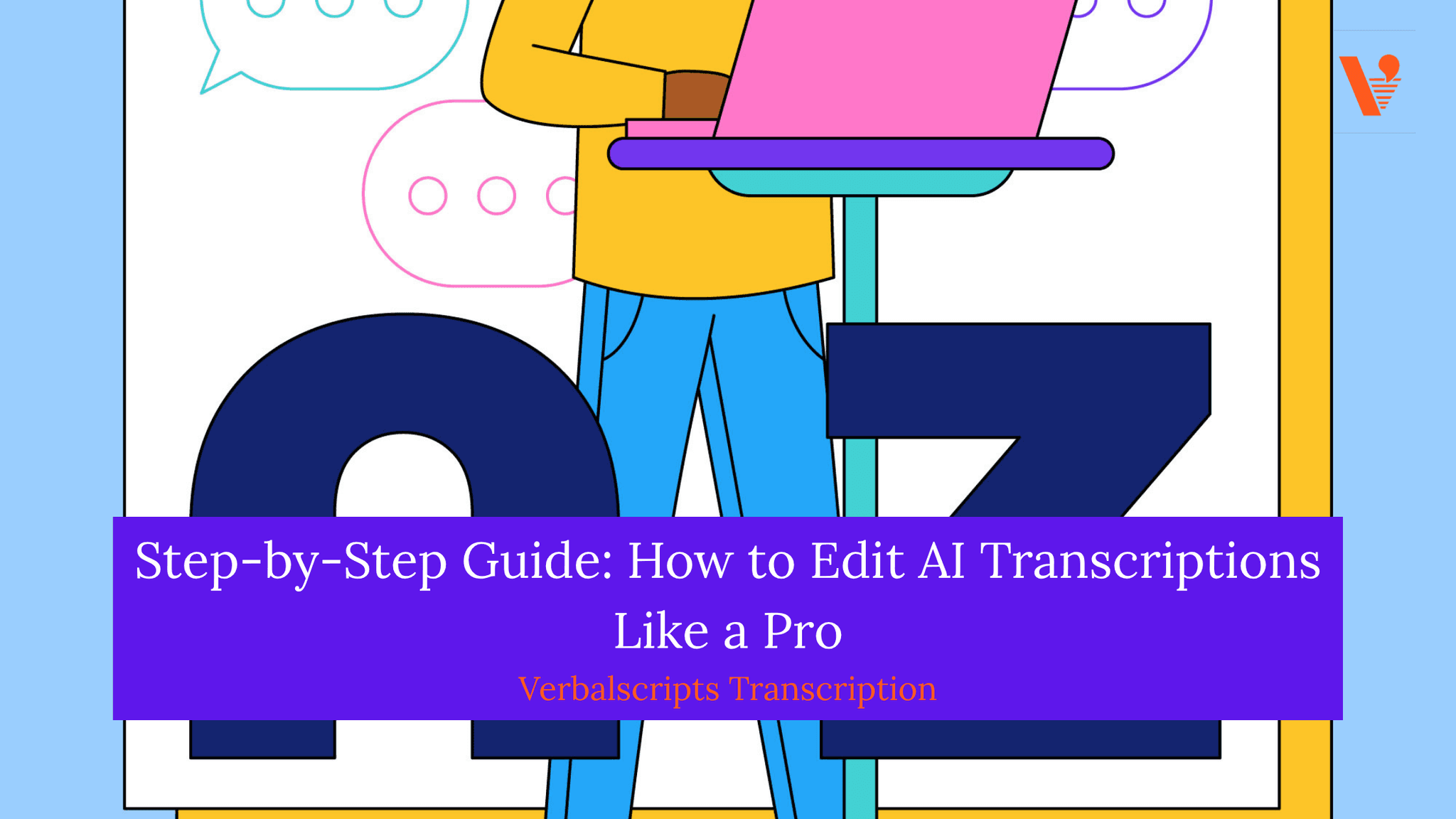
Step-by-Step Guide: How to Edit AI Transcriptions Like a Pro
Contents
You just send an AI transcription service your most recent podcast episode, and within minutes, you have a complete text draft in your hands. Exciting? Yes, yet reading the words discloses strange mishearings, omitting punctuation, and erroneous speaker tags. The truth about AI-generated material is that it offers very quick delivery at the cost of flawless accuracy. You need a laborious personal touch if you desire a transcript that flows like an article. This article will look at how to edit AI transcriptions so that raw AI papers may be transformed into professional, ready-to-publish works.
1. Choose your instruments.
Before you even hit the "Edit," take some time to prepare for success. A great AI draft greatly streamlines your editorial process. Investigate artificial intelligence systems enabling you to mark low-confidence words, timestamps, and automatically tagged speakers. Among the popular options are Rev's automated service, Descript, and Otter.ai. Your editing environment is just as important; use a word processor or transcription editor allowing audio/video play alongside text, remark or change-tracking, and timestamp navigation. By combining the appropriate AI tool with an editor designed for transcription, you may cut hours off your last polish.
2. Run a quick read-through.
Jumping straight into particular corrections can be tiring. Instead, review the whole transcript to get a sense of its overall quality. Look for trends: Does the AI consistently butcher particular names? Does it forget filler words or misplace punctuation? Are speaker labels mixed up? Identifying common issues will help you to zero in on where you need to put your efforts—whether that means refining technical terminology in the latter sections or tightening up speaker tags in the first half. This initial read-through also familiarizes you with the content, so keeping you from losing the flow of conversation while you edit.
3. Repairing speaker labels and segmenting
Nothing ruins readability more than "Speaker 1" everywhere or lines running on infinitely. First, ensure every new speaker change starts on its line with the appropriate name or designation. Pay close attention to the audio and reassign a dialog segment if your AI tool misassigns one. Good segmentation transcends mere aesthetics; accurate speaker labels help readers to follow quotes, testimonies, or debates without confusion. One simple move might cut your editing time in half since clean and well-organized dialogue naturally carries over into subsequent rounds of correction.
4. Fix misheard words and expressions.
For artificial transcription systems, accents, homonyms, and industry jargon pose challenges. With your underlined low-confidence words, run those audio clips back and key in the relevant terms. This is how a professional would tackle it:
● Create a glossary. Keep a running note of correct names, technical jargon, or brand-specific language. Every time you encounter a difficult word, refer to it.
● Slow down playback. Many editors let you lower the audio speed to 0.8× or 0.5× to help you catch rapid speech or mumbled comments.
● Pay attention to timestamps. Separate a section and work it until you are certain every word is readable, particularly if it sounds unclear.
Systematic correction of mishearings helps the transcript reflect the source, therefore preserving its context and meaning.
5. Polish style, punctuation, and grammar.
A transcript strewn with run-on sentences and missing commas could be nearly as unreadable as raw AI output. Change your editor to track-changes mode and pay attention to the following:
● Place periods, commas, and question marks—anywhere the natural pauses in speech occur.
● Regular use of capitalization arises from proper names, sentence beginnings, and acronyms.
● Break long, breathless artificial intelligence lines into usable sentences. Shift dependent clauses around to make ideas more apparent.
Transcription is not the precise typing of every "um" and "uh." Unless you are creating an accurate verbatim record for research or legal reasons, feel free to remove filler words and stuttering. You seek readability, not a forced replay of every pause.
6. Add non-verbal cues and context.
Non-verbal cues are pretty much always used in many contexts, such as qualitative studies, interviews, and customer service records. A bit of a readable-wise [laughter] or maybe even [pause] kind of reminder would be a nice thing to place most of the way. Insert using square brackets:
● Non-verbal signals: laugh, sigh, applause
● Timing Notes: [pause 2 secs]; [speaking at the same time]
● Environmental Context: [door slamming], [background noise]
7. Be habitual about the formatting.
In a large-scale examination of AI transcripts, consistency is your friend. General style guide for:
● Speaker tags are labeled as "Interviewer", "Participant A" …. and "Judge Smith;
● Choose either style of timestamp ["00:312 3 minutes"] or (3:12) and stick with it until it breaks.
● Identify speaker breaks starting with a line space, then follow indentation and line spacing after.
● Bold/italics only when necessary per emphasis rules.
Whether it's when you are creating closed captions for a movie or putting evidence in court using these rules will make your transcripts look professional as hell.
8. Listen in another audiobook session
Having done the punctuation, grammar and style fixes on the whole file, play the entire file a second time—this time reading the transcript alongside. The last listen ensures the text runs at the same pace as audio and delivers a double check for slipped sentence errors. Disastrous elided clauses—some the only concepts AI will drop—could be the ones that are most important.
Another example is a punctuated sentence and possibly speaker misalignment.
The second run will be your quality check, your last opportunity to cure issues before delivery.
9. Use cooperative review leverage.
Invite your team—content managers, lawyers, or researchers—to review the edited AI transcript. Many transcription programs let users highlight sections for commentary or editing, therefore facilitating in-document comments. A fast peer review might reveal:
● Misunderstandings in context affecting brand compliance or legal compliance.
● Opportunities to increase readability
Collaborative effort not only raises accuracy but also helps to share the workload, thereby guaranteeing that in your final product the demands of all stakeholders are satisfied.
10. Archive and Export Strategically
After polishing your transcript, choose the best export format for your audience. For more writing, find an editable draft and export it as DOCX. For a closed-caption file, create SRT or VTT. PDF/A locks in formatting and metadata for long-term storage or compliance. Always: Set up your archive. Store tagged transcripts in either a structured folder system or a searchable database by project or date.
To protect against data loss, keep several copies—one in encrypted cloud storage and one on-site.
Expected transcript preservation and usage planning sets you up for easy later access.
When To Outsource
Let us be honest, when under a time crunch (e.g. due super strict deadlines, or not having enough hours in the day if you are self employed) even a well thought out edit process can feel like punishment.If editing AI transcriptions starts to feel more like busy work; it is time to outsource.
What is the benefit to hiring a company, like Verbalscripts
For my job as a transcriber (Verbalscripts uses only human editors who transcribe each draft with the involvement of expert judgement, awareness of context and domain-knowledge.)
Once Outsourced You May Experience:
● More Time saved so your team can focus on the Important
● Accuracy guaranteed even on complex lingo
● Exact top notch work according to your style of organization
● Final transcripts published at your convenience with straightforward processes
Instead of sinking hours of time into tedious editing, you can hand Verbalscripts the task and get yourself a perfect transcript for fast turnaround.
Conclusion.
Editing AI transcriptions is not a real copy/paste polish. It is an art that involves very subtle use of technology, technology-translated-languages and attentive listening skills. By meticulously following this step-wise method, you shall be able to bandy away legal briefs, research articles and publications.
BUT if you repeatedly encounter repetitive assignments (or a long list), you should consider hiring professionals like Verbalscripts — where every transcript is performed by a human wearing sweat-shirts rather than artificial intelligence.
Whether you decide to edit AI transcriptions yourself or work with Verbalscripts, the answer is simple enough: pair the speed of artificial intelligence with human editing power to arrive at professional-level product-transcripts.
Lets explore AI transcription, its mechanisms, and how it might improve your work process.
Let’s understand what AI prompts are so we can get to interpret what AI prompts for legal transcripts are all about.
You just send an AI transcription service your most recent podcast episode, and within minutes, you have a complete text draft in your hands. Exciting? Yes, yet reading the words discloses strange mishearings, omitting punctuation, and erroneous speaker tags. The truth about AI-generated material is that it offers very quick delivery at the cost of flawless accuracy. You need a laborious personal touch if you desire a transcript that flows like an article. This article will look at how to edit AI transcriptions so that raw AI papers may be transformed into professional, ready-to-publish works.
1. Choose your instruments.
Before you even hit the "Edit," take some time to prepare for success. A great AI draft greatly streamlines your editorial process. Investigate artificial intelligence systems enabling you to mark low-confidence words, timestamps, and automatically tagged speakers. Among the popular options are Rev's automated service, Descript, and Otter.ai. Your editing environment is just as important; use a word processor or transcription editor allowing audio/video play alongside text, remark or change-tracking, and timestamp navigation. By combining the appropriate AI tool with an editor designed for transcription, you may cut hours off your last polish.
2. Run a quick read-through.
Jumping straight into particular corrections can be tiring. Instead, review the whole transcript to get a sense of its overall quality. Look for trends: Does the AI consistently butcher particular names? Does it forget filler words or misplace punctuation? Are speaker labels mixed up? Identifying common issues will help you to zero in on where you need to put your efforts—whether that means refining technical terminology in the latter sections or tightening up speaker tags in the first half. This initial read-through also familiarizes you with the content, so keeping you from losing the flow of conversation while you edit.
3. Repairing speaker labels and segmenting
Nothing ruins readability more than "Speaker 1" everywhere or lines running on infinitely. First, ensure every new speaker change starts on its line with the appropriate name or designation. Pay close attention to the audio and reassign a dialog segment if your AI tool misassigns one. Good segmentation transcends mere aesthetics; accurate speaker labels help readers to follow quotes, testimonies, or debates without confusion. One simple move might cut your editing time in half since clean and well-organized dialogue naturally carries over into subsequent rounds of correction.
4. Fix misheard words and expressions.
For artificial transcription systems, accents, homonyms, and industry jargon pose challenges. With your underlined low-confidence words, run those audio clips back and key in the relevant terms. This is how a professional would tackle it:
● Create a glossary. Keep a running note of correct names, technical jargon, or brand-specific language. Every time you encounter a difficult word, refer to it.
● Slow down playback. Many editors let you lower the audio speed to 0.8× or 0.5× to help you catch rapid speech or mumbled comments.
● Pay attention to timestamps. Separate a section and work it until you are certain every word is readable, particularly if it sounds unclear.
Systematic correction of mishearings helps the transcript reflect the source, therefore preserving its context and meaning.
5. Polish style, punctuation, and grammar.
A transcript strewn with run-on sentences and missing commas could be nearly as unreadable as raw AI output. Change your editor to track-changes mode and pay attention to the following:
● Place periods, commas, and question marks—anywhere the natural pauses in speech occur.
● Regular use of capitalization arises from proper names, sentence beginnings, and acronyms.
● Break long, breathless artificial intelligence lines into usable sentences. Shift dependent clauses around to make ideas more apparent.
Transcription is not the precise typing of every "um" and "uh." Unless you are creating an accurate verbatim record for research or legal reasons, feel free to remove filler words and stuttering. You seek readability, not a forced replay of every pause.
6. Add non-verbal cues and context.
Non-verbal cues are pretty much always used in many contexts, such as qualitative studies, interviews, and customer service records. A bit of a readable-wise [laughter] or maybe even [pause] kind of reminder would be a nice thing to place most of the way. Insert using square brackets:
● Non-verbal signals: laugh, sigh, applause
● Timing Notes: [pause 2 secs]; [speaking at the same time]
● Environmental Context: [door slamming], [background noise]
7. Be habitual about the formatting.
In a large-scale examination of AI transcripts, consistency is your friend. General style guide for:
● Speaker tags are labeled as "Interviewer", "Participant A" …. and "Judge Smith;
● Choose either style of timestamp ["00:312 3 minutes"] or (3:12) and stick with it until it breaks.
● Identify speaker breaks starting with a line space, then follow indentation and line spacing after.
● Bold/italics only when necessary per emphasis rules.
Whether it's when you are creating closed captions for a movie or putting evidence in court using these rules will make your transcripts look professional as hell.
8. Listen in another audiobook session
Having done the punctuation, grammar and style fixes on the whole file, play the entire file a second time—this time reading the transcript alongside. The last listen ensures the text runs at the same pace as audio and delivers a double check for slipped sentence errors. Disastrous elided clauses—some the only concepts AI will drop—could be the ones that are most important.
Another example is a punctuated sentence and possibly speaker misalignment.
The second run will be your quality check, your last opportunity to cure issues before delivery.
9. Use cooperative review leverage.
Invite your team—content managers, lawyers, or researchers—to review the edited AI transcript. Many transcription programs let users highlight sections for commentary or editing, therefore facilitating in-document comments. A fast peer review might reveal:
● Misunderstandings in context affecting brand compliance or legal compliance.
● Opportunities to increase readability
Collaborative effort not only raises accuracy but also helps to share the workload, thereby guaranteeing that in your final product the demands of all stakeholders are satisfied.
10. Archive and Export Strategically
After polishing your transcript, choose the best export format for your audience. For more writing, find an editable draft and export it as DOCX. For a closed-caption file, create SRT or VTT. PDF/A locks in formatting and metadata for long-term storage or compliance. Always: Set up your archive. Store tagged transcripts in either a structured folder system or a searchable database by project or date.
To protect against data loss, keep several copies—one in encrypted cloud storage and one on-site.
Expected transcript preservation and usage planning sets you up for easy later access.
When To Outsource
Let us be honest, when under a time crunch (e.g. due super strict deadlines, or not having enough hours in the day if you are self employed) even a well thought out edit process can feel like punishment.If editing AI transcriptions starts to feel more like busy work; it is time to outsource.
What is the benefit to hiring a company, like Verbalscripts
For my job as a transcriber (Verbalscripts uses only human editors who transcribe each draft with the involvement of expert judgement, awareness of context and domain-knowledge.)
Once Outsourced You May Experience:
● More Time saved so your team can focus on the Important
● Accuracy guaranteed even on complex lingo
● Exact top notch work according to your style of organization
● Final transcripts published at your convenience with straightforward processes
Instead of sinking hours of time into tedious editing, you can hand Verbalscripts the task and get yourself a perfect transcript for fast turnaround.
Conclusion.
Editing AI transcriptions is not a real copy/paste polish. It is an art that involves very subtle use of technology, technology-translated-languages and attentive listening skills. By meticulously following this step-wise method, you shall be able to bandy away legal briefs, research articles and publications.
BUT if you repeatedly encounter repetitive assignments (or a long list), you should consider hiring professionals like Verbalscripts — where every transcript is performed by a human wearing sweat-shirts rather than artificial intelligence.
Whether you decide to edit AI transcriptions yourself or work with Verbalscripts, the answer is simple enough: pair the speed of artificial intelligence with human editing power to arrive at professional-level product-transcripts.
what AI transcription errors mean and the six common AI transcription mistakes while offering solutions for fixing them.
Lets explore AI transcription, its mechanisms, and how it might improve your work process.
Let’s understand what AI prompts are so we can get to interpret what AI prompts for legal transcripts are all about.
Subscribe to our newsletter.
Get latest updates for our Articles & Blogs. We post fresh content every week.
- Weekly articles
- Stay updated with our weekly articles covering various topics.
- No spam
- We respect your inbox. No spam, just valuable content.
Sign up for our monthly newsletter
.png%3F2025-10-21T13%3A16%3A03.380Z&w=2048&q=80)

